Zeepay is a leading fintech giant in African which was recently granted the permit to operate as a mobile financial services company in Ghana, covering an additional 20 other African markets and still growing.

Being granted this permit, Zeepay patrons can access mobile money services such as cash in and cash out, Peer-to-Peer (P2P) Transfers, and payments; as well as Digital Termination of Remittances (DTR).
The recent license of Zeepay to operate as a mobile money company in Ghana only adds to their numerous traditional services in which they have excelled greatly. The Zeepay remittances, micro insurance, auto insurance, mortgage remit, airtime top-up, bill payment, and pension collections are but a few of their strong pillars.
Zeepay Mobile Money: How to Register For Zee Money in 3 Easy Steps

Like all other services of Zeepay, the mobile money registration has been made very simple in 3 simple steps. Subscribers do not need to visit the Zeepay office or any of their over 100,000 agents across the country to register since they can do so themselves right on their phone in 3 easy steps.
The following are the steps to follow in order to register for Zeepay Mobile Money.
- Dial *270# on your mobile phone.
You need an active mobile number on any network to be able to perform this action. - Enter your ID number.
At this point, you need to confirm your identity with a valid Ghanaian ID number. You can use the Voters ID, driving license, or Passport Card. The Zeepay system automatically pulls out your full name as soon as your ID number is confirmed. - Enter Residential Address.
Your residential address is required at this point. You have the optional option to also provide your Ghana Post GPS address to complete the process.
Bingo!! Confirm your registration and you are good to go.
Please take note that the telephone number on which you perform the registration becomes your Zeepay Mobile Money number.
Freedom is here!! Go ahead and enjoy all the benefits that come with Zeepay mobile money by dialing *270#.
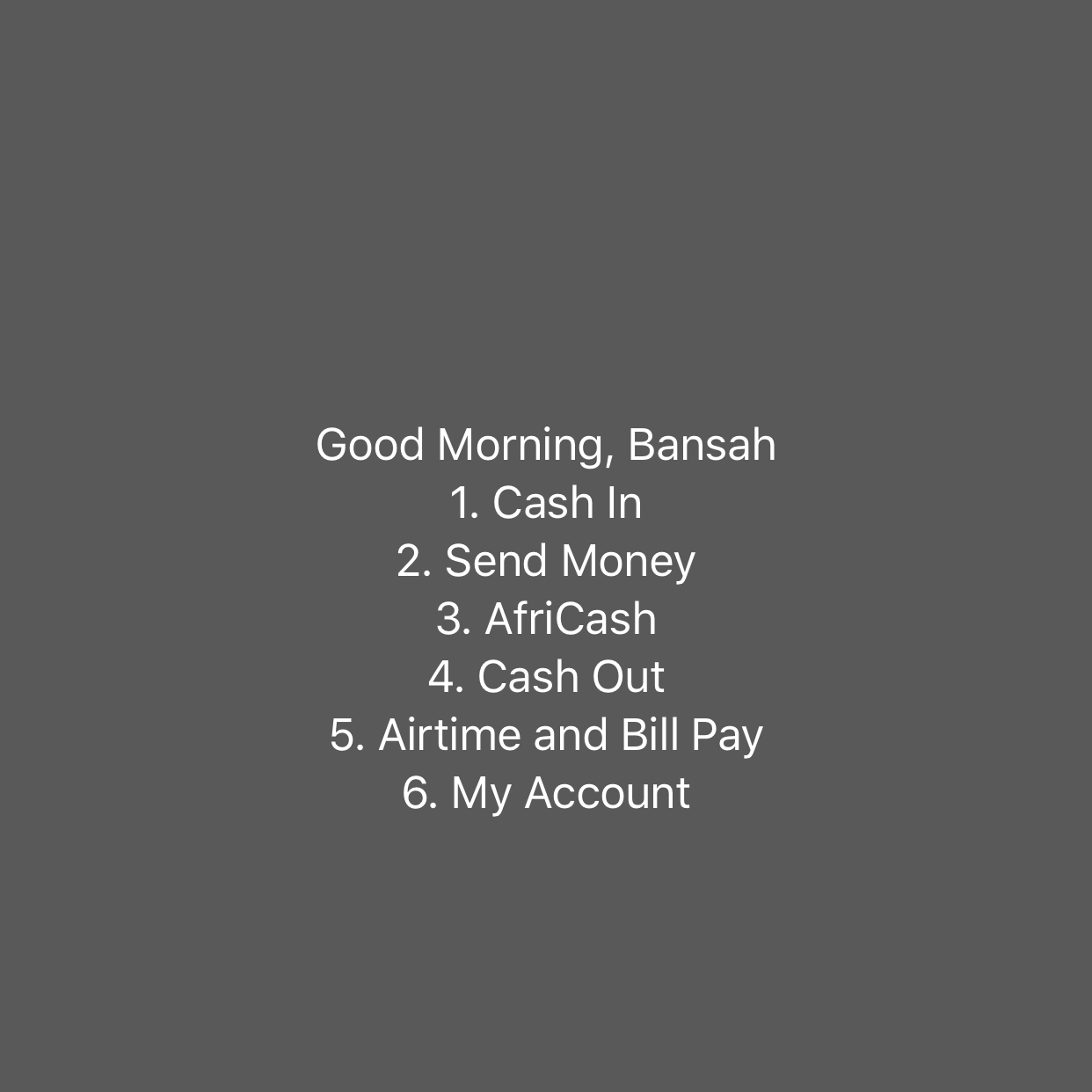
Perform Cash In, Send Money in Ghana and Across Africa, Cash Out as well as buy Airtime and Pay Bills.
Below are some of the enviable benefits that comes with using the Zeepay mobile money.
- Lower fees for cash out and transfer services
- Direct wallet to bank transactions
- Micro Insurance for as low as GHS2.50
- Receive, convert, and transfer cash pick up remittance into wallet.
- Send and Receive Money from all wallets regardless of the network.
- Buy airtime across all networks for your loved ones anywhere in the world from right here in Ghana.


